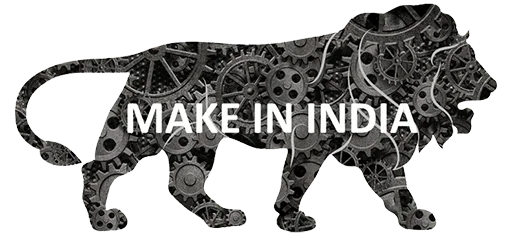Web Forms on Relaso
How to create a new Web Form
Following are the steps to add new Web Form: «««< HEAD
-
Login to your account. (See how to?).
- Login to your account. .
0c93995afaae7c4bf0065663c3b652042a824291
- Go to
Web Form Managerpage by clickingManage Web Formoption from the menu. If you can’t find the option in the menu section then look forWeb Form Managerin the dropdown as shown in the below image. -
click on
New Web Form. A web form manager will appear.

- Provide the
Nameof the web form. -
There are two options to capture
LeadorSupportfrom the web form. Choose appropriate option for the desired purpose of your webform.
If you don’t see Support option then your plan don’t have that module.

NOTE: Choosing lead will add the user who fill up the form and submit it, as lead to your account. Choosing support will file a support ticket for the user who submit the form.If you select lead or Support option for your webform, it will create a new Lead or support ticket respectively in association with the user.
- Add the Web Form to an existing campaign.
- Next, you can give a
Return URLor aThank you message. These two actions will be triggerd once the user submit the form. - Now the form field like Name , Email and phone no are chosen and you can make them mandatory field or hidden as per your choice.
- Next you can assign the webform to any user.
- Share with - drop down to select the options among
- Everyone
- None(Private)
- Select a group …
- Select people …
This options are selected to share the web form to.
NOTE: If you are selecting none(private) option then the web form will still be visible to all your parent users.If you are selecting a group or people then respective options for groups and people must be selected.
-
Use the Checkbox to Create a New Deal or Update Lead/contact in case of duplicate data.
- Add any tags in the
Tagssection.
How to use the Web Form
The Web Form generates a section of code as shown below on saving.
Copy-and-paste the code in your web page to display the form.
Take that code and add in the desired content of your page or you can create a file with extension .html and paste the code in it. Now you can share the file with anyone.
The file contains a form that can be used for your requirement on submission.