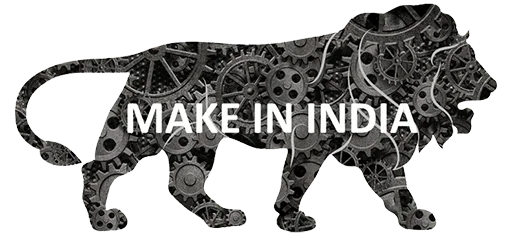How to find/add details of any user in Relaso
How to find/add details of any user in Relaso
«««< HEAD
-
Login to your Relaso account. (See how to?).
- Login to your Relaso account. .
0c93995afaae7c4bf0065663c3b652042a824291
-
From the top right corner dropdown beside global search select the
User Manageroption. The user dashboard page will be visible to you.

- From the right sidebar you can search for any user or just scroll to see all users who are in level lower than yours. By clicking on the result you can view there details.
- Count of
Total number of usersthat are in your lower level can be visible in the right side bar. -
You can
add a new userby clicking on theNew Userbutton on top of the User Dashboard page.
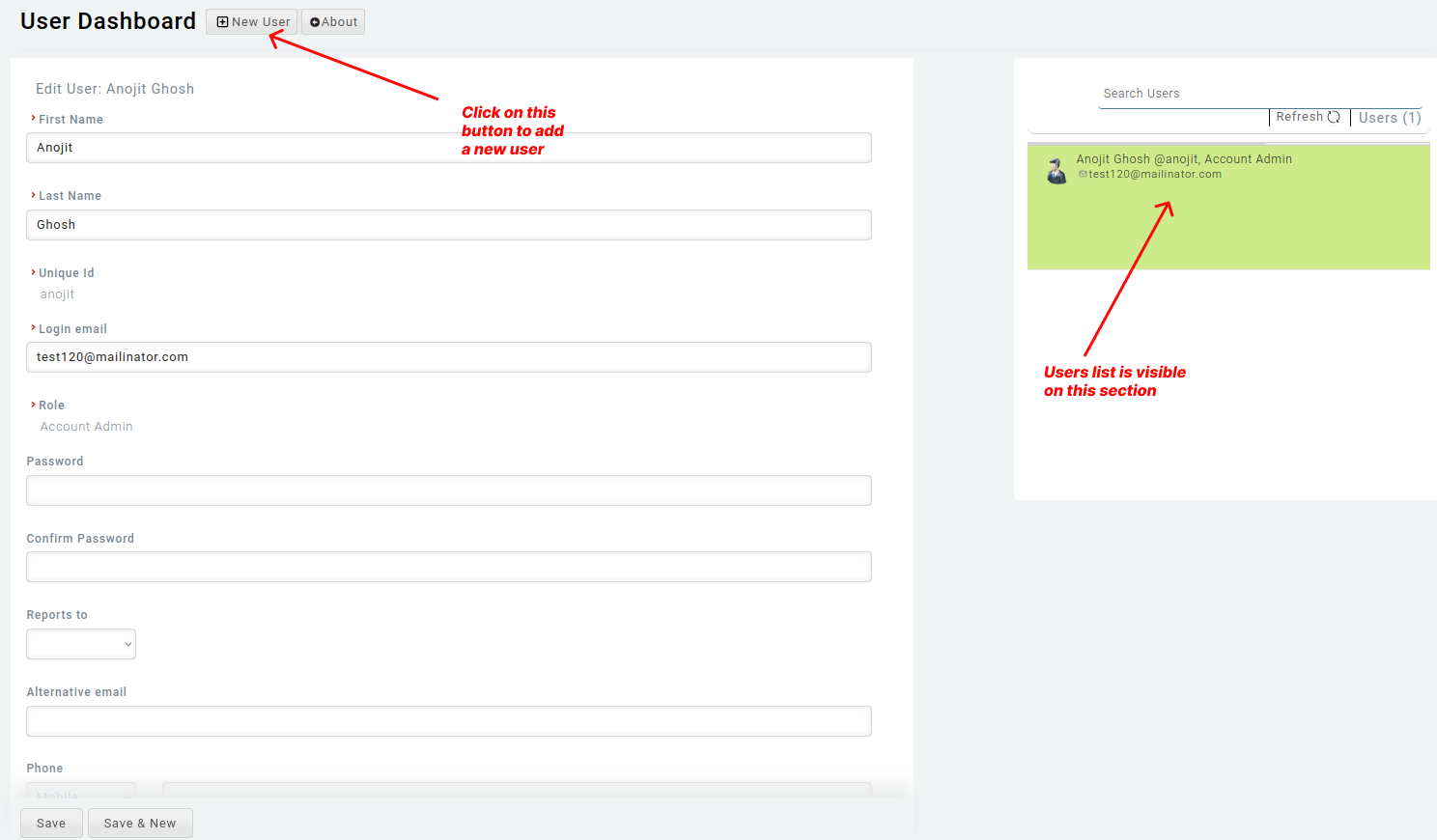
-
Fill the mandatory fields and save it. Please note that by default the role of a user is kept as “
User”. Also you can only assign a role which is in lower level that your role. For example, if you are a super admin of an account then you can only add user with role under your level like “Admin” and “User”.Fill the mandatory fields and save it. Please note that by deafault the role of a user is kept as “User”. When you create a new account on Relaso, you get the highest privilege ie account admin. The hierarchy of the privileges are as follows in sequence.
- Account Admin (highest)
- Super Admin
- Admin
- User (lowest)
- You may activate or Deactivate an User by using Active Check box.
NOTE: Permissions for a user can only be set from super Admin level.