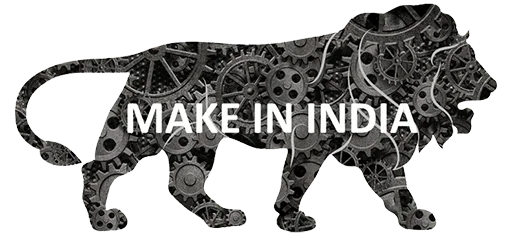Filing a support ticket in Relaso.
How to file a new support ticket in Relaso CRM?
Here are the steps on how to file a new support ticket in Relaso CRM:
«««< HEAD
-
Go to the Relaso CRM website and log-in to your account. (See how to?).
- Go to the Relaso CRM website and log-in to your account. .
0c93995afaae7c4bf0065663c3b652042a824291
- Click on the “Support” tab from the menu.
- Click on the “New Ticket” button.
- In the “Summary” field, enter a brief description of your issue.
- You can Assign the ticket to a particular person, which can be selected from the dropdown.
Auto rotatecan be checked incase you want to rotate the support ticket, from one person to another.- In the “Description” field, provide more details about your issue.
- Select the appropriate
Priorityandstatusfor your ticket. - You can select a medium through which you want to receive the notification.
- You can apply tags in the
Tagssection. - Share with - drop down to select the options among
- Everyone
- None(Private)
- Select a group
- Select people
This options are select to share the business rule to.
NOTE: If you are selecting none(private) option then the business rule will still be visible to all your parent user.If you are selecting a group or people then respective options for groups and people must be selected.
- If you have any screenshots or attachments that can help illustrate your issue, you can upload in logo section.
- Few other optional fields are availaible to be filled.
- click on “
Save” or “Save & New”.
How to view support ticket
«««< HEAD
-
Go to the Relaso CRM website and log in to your account. (See how to?).
- Go to the Relaso CRM website and log in to your account. .
0c93995afaae7c4bf0065663c3b652042a824291
- Click on the “Support” tab from the menu.
- There are 4 drop downs to select appropriate support ticket.
- First Select the user for whom support ticket to be displayed.
- select the priority.
- select the status of the support ticket.
- select the time period of the ticket.
- click on Apply.
- Relevasnt support ticket will be visible on the screen.
How to file support ticket using email
This can be done in two situations:
- To file support ticket to Relaso, by any domain.
- To file support ticket to any domain by their users.
There are some conditions on doing this. The reporter of the support ticket must be a contact of the domain. Below are the steps for filing ticket using email.
- Go to
Account Settings. - Click on the
Supporttab. - Two options are given like below:
Dropbox- If you need any help from relaso, then compose your mail and send it to the mail id under this optionRemote Dropbox- If any of your contact need support from you then they have to compose the mail and send it to the mail id under this option
- Compose one email mentioning the issue in the mail body and a brief of the issue in the subject. Give the receipient address as in the step 3.
- Body of the mail is considered as description of the support ticket and the subject is name of the ticket. The default priority is set as
Normal, status asOpen.
How to file support ticket using web form.
Support ticket can also be filed by a user by submitting a web form. Refer to the documentation of web form for how to create a webform for that purpose.