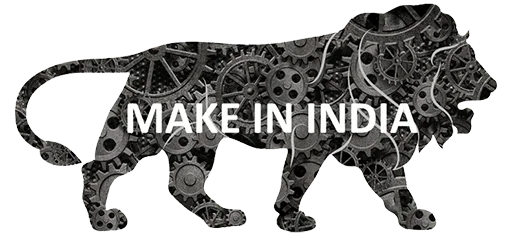How to integrate social media accounts with Relaso
Social Media Integration
After login to your relaso domain go to the personal setting and then click on the Social button to change settings inorder to integrate social platform with relaso. Below are some of the platform which can be integrated under the social section.

Brand Monitoring
- Go to the
Brand Monitoringsection - You will find three checkboxes for Websites, News, Blog. Select the relevant platforms for brand monitoring.
- Give the keyword for which you want to monitor.
- You can also specify location and distance.
- You can apply restriction to search for certain websites.

Blog integration
Follow the below steps to publish your blog automatically on the blog site you want.
- Go to the Blog Connect section
- Click on
Enable blogging - Provide the
XML-RPC urlwhich can be found from your blog site. - Provide the
User nameof your blog site. - Provide the
passwordof your blog site.

For example
Using WordPress create blog, signup using username and password and after creating a domain for your blog site.
To create a blog site using wordpress.
- Go to https://wordpress.com/
- Go to Product section
- Go to create a blog
- Click on Get started
To get the XML-RPC url
- Login to your blog site in the wordpress site.
- Go to your account settings.
-
Copy the web address of the blog site and
add xmlrpc.php to your addressFor example:http://mark.wordpress.com/xmlrpc.php
To Publish Post
- Go to the communicator Dashboard or Quick NOte/Instructions by clicking the following as shown in the below image by arrow.
- you can click the blog icon or you can just write
#bfollowed by the blog content. - Click on publish.