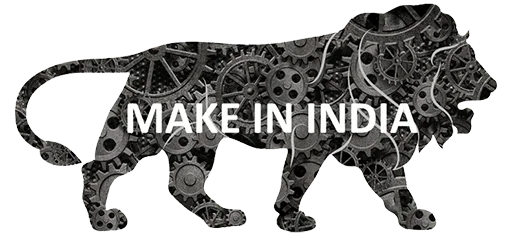All about reports in Relaso
How to add a new Search & Report
To add a new search or report in Relaso CRM, you can follow these steps:
-
Go to the
Reportspage from menu option. If not found click on the+icon on the top left and look for it.

- Click the
New Search & Reportbutton. -
Enter the Search Criterion with “Where” condition and apply other filters if required.

- Click on
Save as report. -
Click on
Searchincase you want to check the result instantly.

-
Once you save a Report, you can generate it in 11 different formats like PDF, RTF, XML etc. Note: Users can make Custom Report as per their (Spelled wrong) choice.
- You also have ability to Edit a custom or Cloned report.
NOTE: There are standared reports which can be only viewed. User can make custom reports as per there choice.
How to search for custom reports
Login to your Relaso account and click on the Reports tab and on the right hand side there is Search Reports section from where custom reports can be searched.