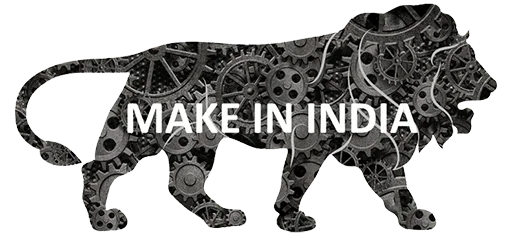How to upgrade your Relaso Plan
User Plan Upgrade
How to open the Upgrade Page
«««< HEAD
-
Login to your relaso account (See how to?).
- Login to your relaso account .
0c93995afaae7c4bf0065663c3b652042a824291
- Click on the Upgrade option from the dropdown as shown in the below image.

User can perform 3 tasks in this part.
- Renew Plan
- Change User Limit
- Upgrade Plan
Renew Plan
Here, all the data remains the same as in the current plan i.e., number of allowed users and plan. Only the current paln in renewed as per the current billing span.
Change User Limit
This is done in two cases:
- Number of current users are upgraded
- Number of current users are downgraded(less than
current activeuser is not allowed).
When the user is upgraded, the Plan end time remains the same.But the extra amount (in the current remaining days of present plan) have to be paid for adding new user under the current plan.
When the user is downgraded,there is a credit balance for the user an that can be awarded as an extension of the current plan.
The calculation for above is like following:
amountAsCredit =
dayLeft * (currentAllowedUserCount - newAllowedUserCount) * (CurrentPlan_price / 30)
extraDaysAsCredit =
amountAsCredit / (newAllowedUserCount * (CurrentPlan_price / 30))
Both amountAsCredit and extraDaysAsCredit value is taken as ceiling value
Upgrade Plan
There are 3 existing plans of Relaso
- Standared
- Premier
- Enterprise



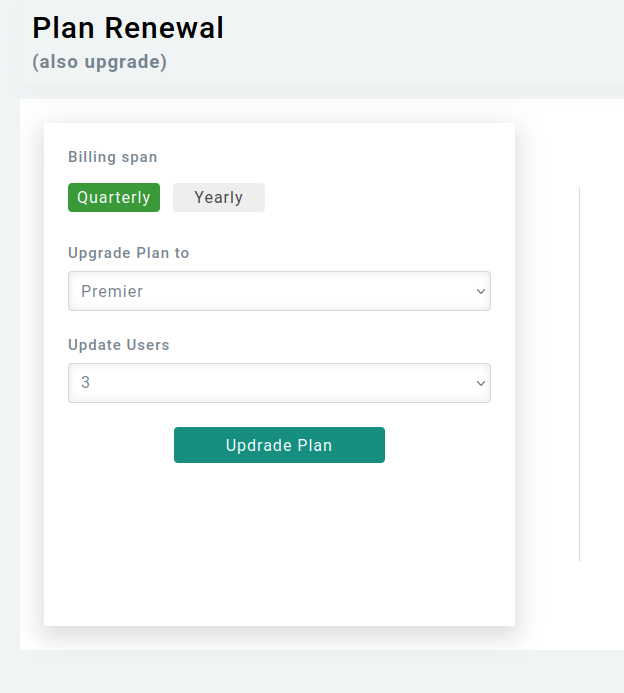
Plans can only be upgraded and there is no option to downgrade plans.
whenever there is a change of users as well as plan upgrade, the plan upgradation takes into account all of the previous credit.
Extra days are given for the credit amount left. Credit is calculated as mentioned below.
amountAsCredit = dayLeft * currentAllowedUser * (currentMonthlyPlanPrice / 30.0)
extraDaysAsCredit = amountAsCredit / (newAllowedUserCount * (newMonthlyPlanPrice / 30.0))
Both amountAsCredit and extraDaysAsCredit value is taken as ceiling value
Here user will get plan validity as
Quaterly or Yearly Time + credit days