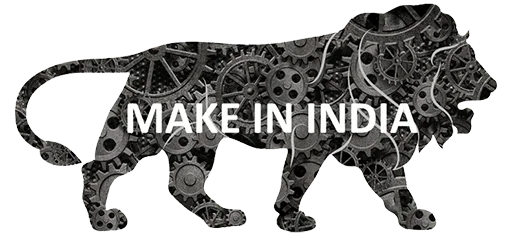Know everything about Relaso subscription Plan
Buy Relaso for customer outside INDIA
PayPal Payment gateway is used for clients outside India (for that in the signup page choose the Country accordingly) Currency is USD.
Plans in USD
- Standard
- Popular
- Enterprise
All plans can be purchased in the billing period of -
Monthly : 1 Month
Querterly : 3 Months or
Yearly : 1 Year
Discount
There will be three types of discounts applicable for everyone.
- Negotiated Discount
- Affiliated Discount
- Seasonal Discount
Which discount will be applicable in which situation.
- New client (or Relaso Account)
- Seasonal discount, if any, is applicable (only for trial period)
- Seasonal discounts cannot be overlapping, ensured via Site Admin UI
- Seasonal discounts can be different for India and non-India
- Affiliate discount, if through affiliate and coupon code provided, is applicable (only for trial period)
- Negotiated discount is applicable (permanent)
- Seasonal discount, if any, is applicable (only for trial period)
- On upgrade / user limit change / plan buy after subscription cancel
- only negotiated discount is applicable (permanent)
- Discounts are compoundable
Logic behind subscription plan
Every time a customer upgrades / change user limit / buy relaso for first time, a new plan is created specific to that domain and a sunscription is created for the chosen relaso plan and span. If suppose customer wants to upgrade a plan then new plan and subscription is created and the old ones are deactivated.
All you need to know about PayPal trial and regular period for Relaso Subscription
First time buy
At this time the user will be entitled for all 3 discounts on the actual price only for the first billing span. And this first billing span falls under the trial days, and the discounted price will be charged in this trial days.
After the trial days are over the user will be charged on the basis of negotiated discount only(if any). And this falls under the regular billing cycle of paypal subscription plan
Plan upgrade / User Limit change / Plan buy after subscription cancel
At this time the credit left for the old purchase is calculated and it is given as extra days(trial period for paypal subscription) in the new plan without charging any amount from the customer. After the trial days are over the user will be charged on the basis of negotiated discount only(if any). And this falls under the regular billing cycle of paypal subscription plan.
How Credit amount on old plan and extra days for new plan chosen is calculated
Whenever user does any of the following:
- Plan upgrade
- User Limit change
- Billing Span Change
Credit amount is calculated on the basis of the last paid price, day Left of present plan and the present day Count of present plan
amountAsCredit = (lastPaidPrice / dayCount of present plan) * dayLeft
Where dayCount of present plan depends on the billing span of present plan like following:
- monthly - 30
- quarterly - 90
- yearly - 365
The credit amount calculated is converted to days which gets credited as free trial days for the new chosen plan
Note: Extra credit days calculation is dependant on the new chosen plan and the credit amount of old plan
chosenPlanAmount = No. of Users * Plan Price
Negotiated discount will be applied to chosenPlanAmount is any
For example discount here is 7% Then chosenPlanAmount = chosenPlanAmount * 93/100
Extra day as credit = amountAsCredit /(chosenPlanAmount /dayCount)
Where dayCount of chosen plan depends on the billing span of chosen plan like following:
- monthly - 30
- quarterly - 90
- yearly - 365
When user will not get any credit
When a user is in free trial period of a subscription plan and if in that period user wants to do any of the following
- Plan upgrade
- User Limit change
- Billing Span Change
In this senario the user will not be liable to any extra days since he/she is in free trial days