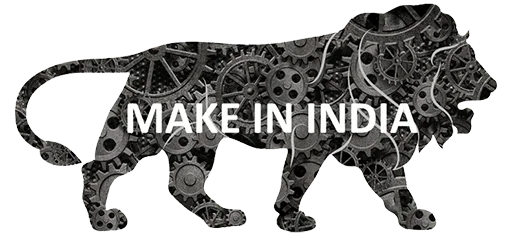How to manage group in Relaso CRM?
How to create a Group in Relaso CRM
Below are the steps to follow to create a new group in Relaso: «««< HEAD
-
Login to your Relaso account. (See how to?).
- Login to your Relaso account. .
0c93995afaae7c4bf0065663c3b652042a824291
- Go to
"Group Dashboard"by clicking on"Group Manager"from the dropdown selection at top right corner of navigation corner. -
Click on
"New Group"button at the top of the page.

- Fill the Fields of
Name(name of your group) andUsers(atleast one user of your account) which are mandatory. - Click on
Save&Save & New
Note: You can't add a superadmin to a group
How to view a Group details
Below are the steps to follow view details of a new group in Relaso: «««< HEAD
-
Login to your Relaso account. (See how to?).
- Login to your Relaso account. .
0c93995afaae7c4bf0065663c3b652042a824291
- Go to
"Group Dashboard"by clicking on"Group Manager"from the dropdown selection at top right corner of navigation corner.

- From the right side bar you can view the groups name and click on that to view the more details.
View Group details from Global search
You can type the name of the group in the global search bar on the right hand side top and the relevant group( if present any) will be visible to you. Click on that to view more details of the group.