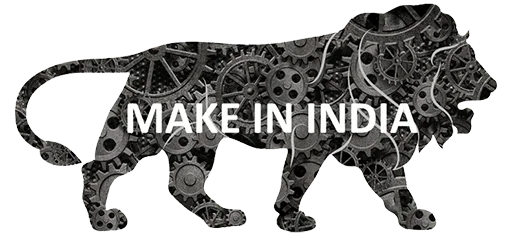How to utilize sales pipeline in Relaso?
What is sales pipeline
A sales pipeline is a visual representation or framework used by businesses to manage and track the stages of their sales process, from initial lead generation to closing a deal. It provides a structured way to monitor and control the progression of potential customers through different stages of engagement with the goal of converting them into paying customers. The concept of a sales pipeline helps sales teams organize their efforts, forecast revenue, identify bottlenecks, and make informed decisions to improve their overall sales performance.
How to add a new sales Pipeline using Relaso CRM
- Login to your CRM account. (See how to?).
-
Choose the option
Sales Pipelinefrom the Menu section, or click on the+icon to add theSales Pipelineoption to the menu.

- To add a new pipeline a form will be visible for pipeline details specification must be filled.
- Firstly, give a name to your pipeline.
- Then defining the stages of the pipeline with a probability.
- To add another/delete stage there is a plus/bin button just beside every stage fields.
- To make a pipeline
ActiveorUse it as defaultthere are checkbox to choose accordingly. - THe pipeline stages has to be in increaring oder.
- The probability of one stage must be 100%.

NOTE: There must be one pipeline which must be set to default.
What are stages and probability of pipeline
Stages: The stages in your pipeline should reflect your sales process. For example, you might have stages such as Prospecting, Lead Generation, Qualification, Nurturing, Closing, and Post-Sale.
Probability of Qualification: The probability of qualification for each stage is a percentage that represents how likely it is that a lead will move to the next stage. For example, you might set the probability of qualification for the Prospecting stage to 50%, meaning that there is a 50% chance that a lead will move to the Lead Generation stage.
How to edit an existing sales Pipeline.
- After choosing the option
Sales Pipelinefrom the Menu section, all the existing pipelines can be visible in the right scrollbar of the page. - Click on the pipeline name which you want to edit.
- After editing the pipeline.
- click on
saveorSave & New.