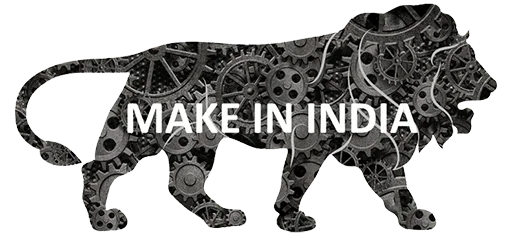Permission
How to manage Permissions of sub users
- Login to your Relaso CRM (See how to?).
- Go to
Account Settingsand open thePermissiontab. You can manage sub users permissions of accessing different dashboards in this sections.
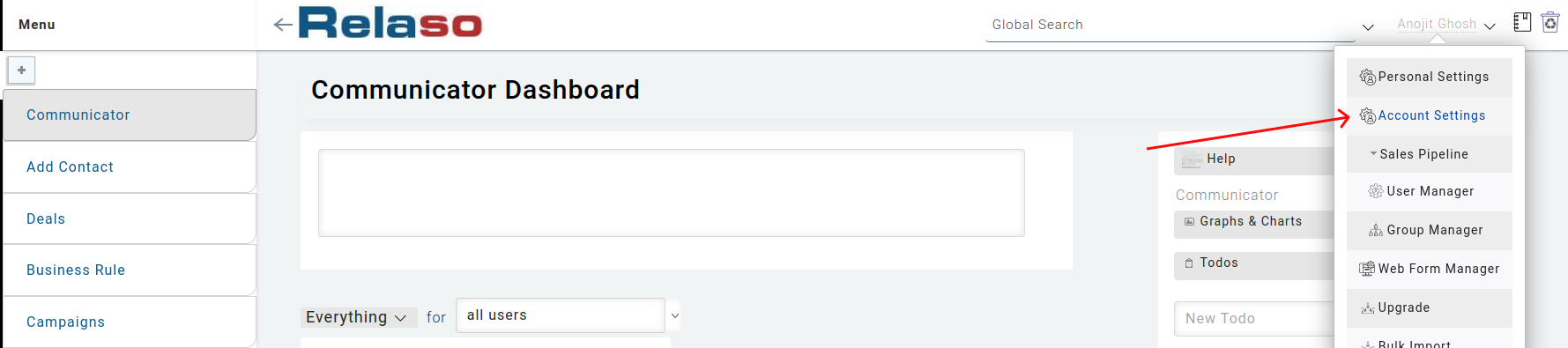
Note: If the Account Settings is not visible to you then you are not entitled to chnage any users permission.

In the below illustration you can see that as soon as you search for a particular users a suggestions comes below for the matched users.

When you choose the suggested users, the relevant permission checks will be visible as below. Now you can change a users permissions as per your requirement.