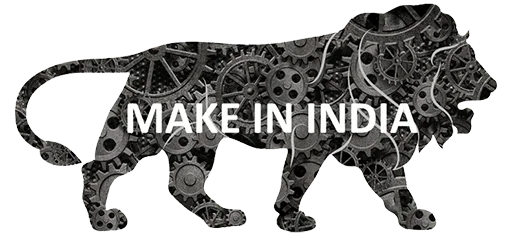How Customize Preference in Relaso CRM?
Customize Preference in Relaso CRM
The Customise Preferences feature in Relaso CRM allows users to change the default settings of the CRM to match their specific needs. You can Customise preference in Relaso from Account settings and personal settings. The former one gives you the ability to set Preferences for all users in the account and the latter one enables the user to change his own Preferences.
Note: If the Account Settings is not visible to you then you are not entitled to customize all preferences.
Steps to Customise the preferences are:
- Login to your Relaso account. (See how to?).
-
Go to Personal Settings or Account Settings from the dropdown at the top right corner of the navigation bar.

- Go to
Advancedsection.

Note that using Personal Settings you can only Customise the following:
- Contact / Lead Name Prefixes
- Contact / Lead Departments
- Contact / Lead Job Titles
- Default Email Templates