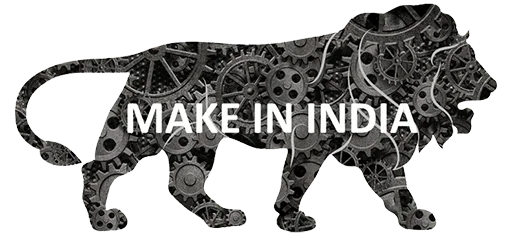How to use Communicator or Quick Note/ Instructions in Relaso CRM?
How to access Communicator or Quick Note/ Instructions
Look at the following diagramatic illustration to understand how to open your Communicator or Quick Note/ Instructions.
 To open the Communicator Dashboard follow the following step:
To open the Communicator Dashboard follow the following step:
- Login to your relaso account (See how to?).
- Look for
Communicatorfrom the main menu which is availaible on the left side of the page. If not found click on the+icon on the top left and look for it. - Write your command in the section as shown above. The process is same when you are using Quick Note/ Instructions.
- For any command you can refer to the help section in the communicator dashboard for syntax after you type
@followed by the command you want to execute.
What is the function of the dropdown in Communicator or Quick Note/ Instructions
In the Communicator or Quick Note/ Instructions you see a dropdown like the below image

NOTE: The drop down shown above is from Communicator Dashboard. It is same for Quick Note/ Instructions
The drop you can see are the segments in which the command you are writing in the Communicator or Quick Note/ Instructions will function. For example if your dropdown menu Client is unchecked then command related to client will not take any action in Relaso.
What can be done through communicator or Quick Note/ Instructions.
Communicator is a powerfull tool in Relaso CRM, from where you can do a vast lot of things by just a command. Be it adding a client or setting a event / meeting or publish a blog in you site, etc., you can do them in a second by a specifoc command. you can refer to other manuals and go through how and what command can help you achieve something.
Communicator page right side bar section
Help
You can see the suggestions to perform various actions through communicator. For example if you are writing a command in communicator as @add note, parallelly you can see some command suggestions coming in the help section of right side bar.
Graph & Charts
It shows the graph & charts associated with the default pipeline for the current month.