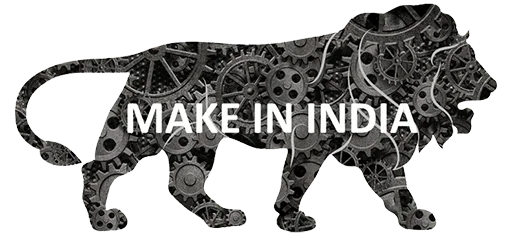How to manage campaigns in Relaso CRM?
Steps to add new Campaign in Relaso
From the main menu
Here are the steps on how to add a new campaign in Relaso:
- Go to the Campaigns page.
- Click the Add New Campaign button. If not found click on the
+icon on the top left and look for it. Or you can just navigate to the Campaigns page from the main menu and on the Campaigns page you’ll find aNew Capaignbutton.

- Enter the following information:
- Campaign Name
- Campaign Type
- Start date
- End date
- Estimated cost
- Actual Cost
- Share with
- Notify By
- Tags
- Description
- Campaign Name
Once you have entered all of the required information, click the Save button to create your new campaign. Your campaign will then be listed in the Campaigns page.
Note: You can also associate a cmpaign with a Deal which is described in other section of the manual
From the Communicator or Quick Note / Instructions
This can be done from three places:
- Communicator
- Quick Note/ Instructions
- From Campaign Dashboard
To add a campaign from Communicator or Quick Note/ Instructions you can write using following command.
- @add campaign
For example: "@add campaign Blood donation camp" this command will add a campaign.
(See documentation related to Communicator or Quick Note/ Instructions related to ?)



How to view existing Campaigns
From Campaign dashboard
- Go to the Relaso CRM website and log in to your account.
- Click on the
Campaignstab. - Apply the necesary filter in the Campaigns dashboard.
- Relevant Campaigns will be visible on the screen.

From Global search bar
After logining in to your relaso account. You can find the global search top right hand side corner of the screen. Type the name of the campaign, the relevant search result will be visible and click on that to view the details.