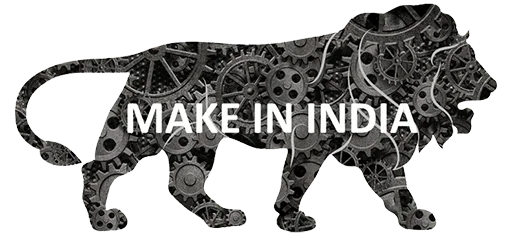Bulk Import
Bulk import in Relaso CRM
- Login to your relaso account (See how to?).
- Click on the
Bulk Importoption from the dropdown as shown in the below image.

Import contacts / Lead & Clients in Relaso CRM
-
By default the below page will be visible to import contacts / lead and clients

- You can choose the source for import from the drop down
Import from.
For example if you want to import contacts / lead and clients from a csv, then choose option ‘Other’ from theImport fromdrop down. - Upload your csv.
- You can upload the data as
LeadorContactand share them as you may. - Click on the
Import. You will be redirected to a page like below where you have to match the column name of your csv with Relaso CRM fields.

In the above image, the right hand side informations are column names of your csv file, and the drop downs on the left are matching fields on the CRM. Incase none of the existing fields are not suited as per the data then you can add custom fields then look for that in the drop down. (See how to?).
- Click on Continue to import them as lead or contact.
Import Deal

- Click on the
Import DealButton at the top of the page. - You will be navigated to a page like below

Repeat the same process as mentioned in the Import contacts / Lead & Clients in Relaso CRM section from uploading the csv.