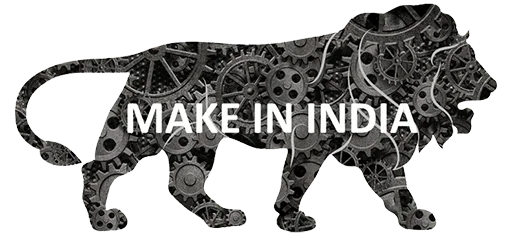Task & Event From pLogin
What is Task & Event in Relaso CRM of Mobile?
In Relaso CRM of pLogin, a task has due on time. By a task for example calling, Email sending and many more. An Event is social assembly. Event have start time & end time .The Event is the type of meeting or Webiner. There is also the option of All Day Event. Event will end in a specific time.
How to create Task & Event in Relaso CRM of Mobile
There are two ways we can do Task or Event create.
- Going to (Create New )-> then go to (Add Task or Add Event)
- Communicator .
Syntex to create task or event From communicator
- @task taskName taskTime —-For task
- @event eventName eventTime —For event
Task
- From here you can view tasks.
- Tasks - but all the tasks are not visible from the task only 15 days previous, today & tomorrow tasks can be seen.
- when open the event,there is two check box on the right side.
- If clicking the first check box task is done.
- And clicking on the second check box . Details of the task can be seen.
Event
- From here you can view events.
- Events - but all the events are not visible from the event only 15 days previous, today & tomorrow events can be seen.
- when open the event,there is two check box on the right side.
- If clicking the first check box event is done.
- And clicking on the second check box . Details of the event can be seen.