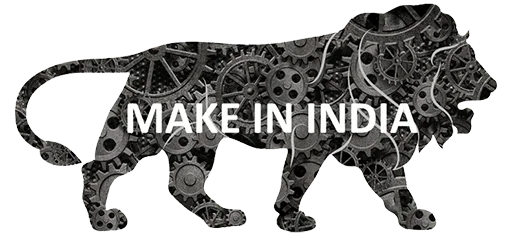Track all your client communications with one-click!
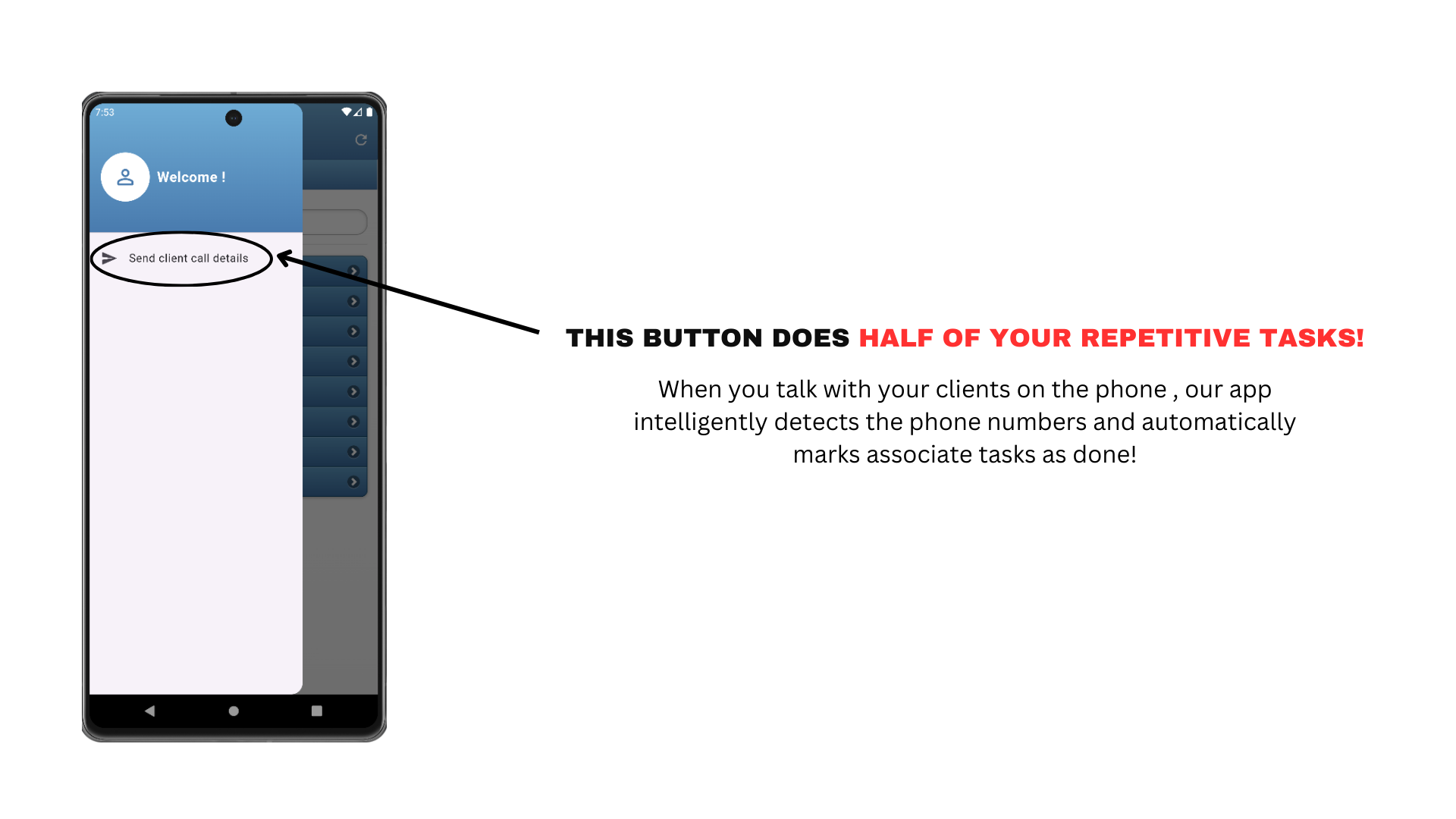
What is “Send client call details”? What does it actually do?
Step into the shoes of a telecaller or sales agent, tasked with reaching hundreds of call targets every day. Picture the challenge of recording responses, tracking call timings, making follow-up calls to busy clients, and managing a meticulous count of calls before closing a lead – just another regular day at work. Now, envision the transformative power of the ‘Send client call details’ button.
With a single click, this button revolutionizes your routine. It automates the logging of client responses, efficiently tracks call timings, and even handles follow-up calls seamlessly. Gone are the days of manually marking associated call tasks as done – the button takes care of it all. But the magic doesn’t stop there.
Your Relaso Account receives an instant update, capturing the nitty-gritty details of each call – incoming and outgoing call times, call duration, and task statuses. No need for tiresome documentation; we’ve got you covered. Stay consistently up-to-date with your call tasks, effortlessly meet your targets, and let the ‘Send client call details’ button be your ally in streamlining your workflow. It’s not just a convenience; it’s your secret weapon for staying ahead in the dynamic world of telecalling!